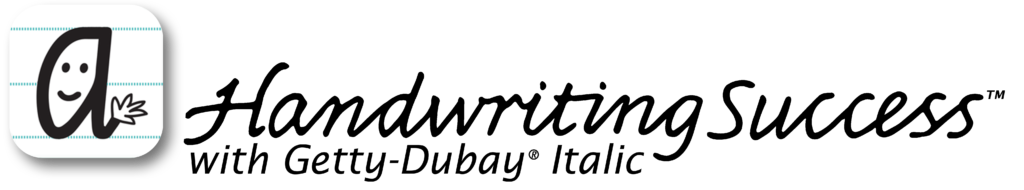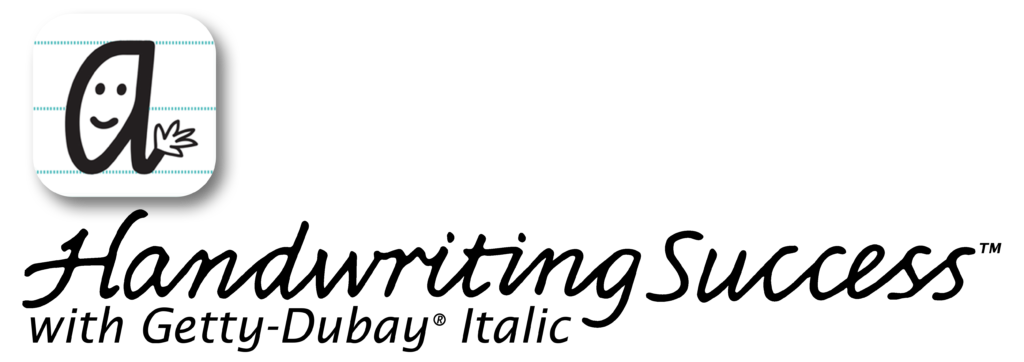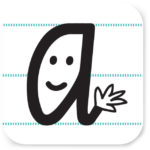The Getty-Dubay Handwriting Success App
for iPad and Android tablets
Find out more about the apps here.
For troubleshooting, please read our FAQs below. If your question isn't answered there, you can fill out the support contact form below.
NOTICE July 22, 2024 at 3pm PDT: If you are not seeing your subscription in My Bookshelf, please update your Handwriting Success App to the latest version 3.2.1, then use the Restore Purchases function by touching the "hamburger" icon in the upper left corner of the App screen. iPad users: We are working to clarify Subscription Plans as they appear on your App Store account. Thank you for your patience. Please reach out at any time to appsupport@handwritingsuccess.com with questions or concerns.
FAQs
- Apple Pencil II (or similar paired stylus with palm-rejection technology) with iPad Pro 12.9", iPad Pro 11", iPad Air 10.5" or iPad 10.2"; capacitive styli (such as on a ball-point pen) will not work with this app. Your device must be compatible with the Apple Pencil (generation 1 or 2) to use the Handwriting Success App.These iPad models support the App Pencil II: Apple Pencil (2nd generation) — iPad Air (4th generation), iPad Pro 12.9-inch (3rd generation) and later, iPad Pro 11-inch (1st generation) and later.
- Android tablet, minimum screen dimension of 7.5" (width or height, whichever is longest), that supports palm rejection with a paired stylus that has palm-rejection technology. Recommended minimum device: Samsung Galaxy Tab S6 with S Pen. Older devices may experience latency with this app. Not available for phones.
The app is designed to present the content at close to its original size, so that you get the best possible pedagogical benefit from the content. If you are using the larger iPad Pro or Google Pixel Slate, for instance, the content will be presented in portrait. For smaller devices, you will see the content in landscape mode. If this is the case, you can scroll through the page from top to bottom using a vertical swipe gesture and/or rotate the screen. (Screen rotation does not occur on large tablets.) The new Handwriting Success App for iPad allows for pinch-zoom, too!
Yes! The new Handwriting Success™ App for iPad contains all of our handwriting books, including WRITE NOW™: the Getty-Dubay® Program for Handwriting Success™ and the Getty-Dubay® Italic Handwriting Series. Look for the Handwriting Success™ App on the App Store and Google Play.
The Handwriting Success™ App is optimized for a stylus that pairs with your device with palm-rejection technology. This allows you to use the app to move effortlessly from page navigation to writing. Capacitive styluses (found on ball point pens, etc.) will not work with this app.
As far as writing on the glass iPad surface, many people find it slippery and rather different from the experience of writing on paper. In our testing, we did not use a screen protector, but found that we were able to adjust stylus pressure and control enough that we eventually became accustomed to it. (For us, a very light but consistent pen pressure on the glass seemed to work the best — slipping most often occurred when we suddenly increased pressure or speed during a stroke.) However, we have heard good things about screen protectors that provide a paper-like feel, such as Paperlike (https://paperlike.com).
Page 6 of the WRITE NOW ebook content talks briefly about the option of using a slanted surface, but does not specify the slant degree. There are a number of factors that go into what would make an optimal slant, the most significant of which is your shoulder hight compared to the tablet/table height (more slant for a higher table, less slant for a lower table). You can enjoy experimenting to find what works best for you. It is best to support the tablet enough so that it doesn’t rock while you write, or slip down suddenly, and we find a cloth-covered book on a placemat is an inexpensive solution. Since it is a tablet, in our testing we found ourselves writing on it in all kinds of positions — it’s a personal choice.
The content of the Italic1, Italic2, and Italic3 apps have been incorporated into the new Handwriting Success App. If you purchased one or any of these older apps, you will still be able to access that content and re-download to your iPad if necessary. The new Handwriting Success™ App contains all of our handwriting books, including WRITE NOW: the Getty-Dubay® Program for Handwriting Success™ and the Getty-Dubay® Italic Handwriting Series.
When you open the new Handwriting Success App, you will see all the available ebooks in the in-app store. Touch a book cover to open up a details panel and buying/subscription options. When you make a purchase, the book cover will move up to the My Bookshelf area of the screen. If you have made a purchase but your book doesn't show in My Bookshelf, please tap the "hamburger" menu at the upper left corner, then select "Restore Purchases".
The Getty-Dubay® Italic Handwriting Series ebooks A-G are available for in-app subscription for one year. They are marked "non-renewable" to indicate that at the end of your subscription the ebook will return to the in-app store and you can choose to subscribe again. This means the ebook will not renew automatically, preventing an unexpected charge to your account, and gives you the choice to re-subscribe later.
Yes! As with the print books, when you purchase an ebook through the Handwriting Success App, you can register to use our DIY Worksheet Creator and other free tools at handwritingsuccess.com. The UPC you need to register is found on the first inside page of each of the app ebooks. With that code in hand, on the website visit https://handwritingsuccess.com/special-content-enter/ to register.
The Handwriting Success™ App is optimized for a stylus that pairs with your device with palm-rejection technology. This allows you to use the app to move effortlessly from page navigation to writing. And it also allows you to write with your hand or palm touching the screen. Capacitive styluses (found on ball point pens, etc.) will not work with this app.
With so many styli and tablets on the market, there is no practical way for us to test them all. For iPad, your device must be compatible with the Apple Pencil II to use this app. The Logitech Crayon is also compatible. For Android, if your tablet supports palm rejection, the Google Pixel Pen and the Wacom EMR Pen are two compatible options. There are many others.
If you are unsure about stylus compatibility, look at the manufacturer's product information for the phrase "palm rejection", and make sure the stylus is designed to pair with your tablet.