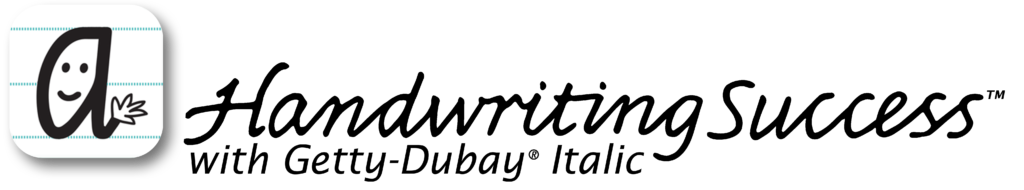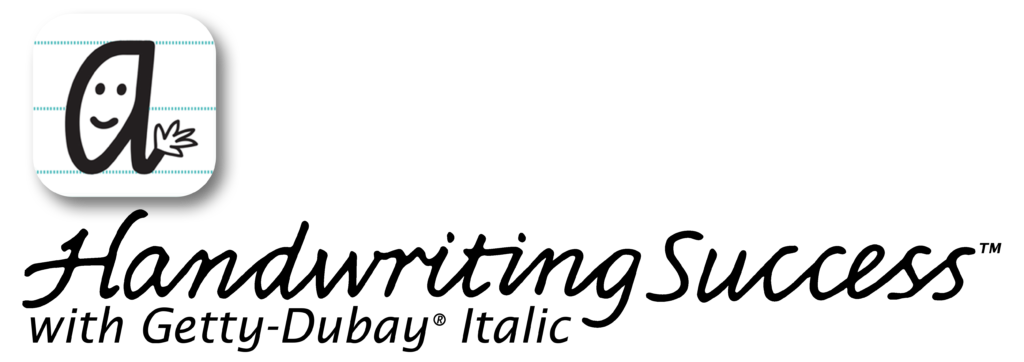Letter FUNdamentals
with Getty-Dubay® Italic


Learn and practice how to form lowercase letters!
From the makers of the Handwriting Success App, Letter FUNdamentals with Getty-Dubay® Italic is a fun way to practice individual letters on your Apple or Android touchscreen device.
Pick a letter family, then choose a letter to practice. Provides lowercase and capital letter formation practice through four educational steps: following, tracing, tracing and drawing, then freehand drawing.
Getty-Dubay® Italic is a handwriting style that is fun to learn, easy to teach and natural to write.
The Letter FUNdamentals apps develop these skills:
✔︎ Recognition of letter families based on similar shapes or width
✔︎ Motor memory of correct letter paths
✔︎ Knowledge of starting points, stroke sequence and stroke direction
✔︎ Fluency of letter formation
And use a progression of scaffolds:
✔︎ Following - watch the prompt trace the letter path
✔︎ Leading - move the prompt along the letter path
✔︎ Leading and drawing - move the prompt and draw along the letter path
✔︎ Free drawing - draw the letter path without a guide
Letter FUNdamentals I
Lowercase Precursive game
For ages 7 and up
Letter FUNdamentals I
Lowercase Italic Precursive game
For ages 7 and up
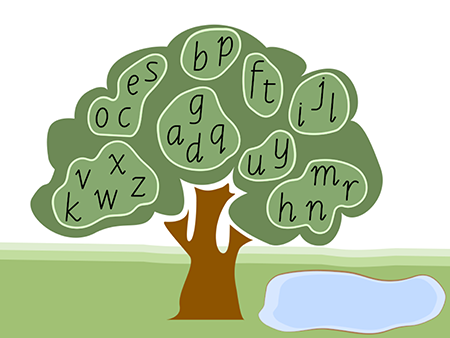
Lowercase Families
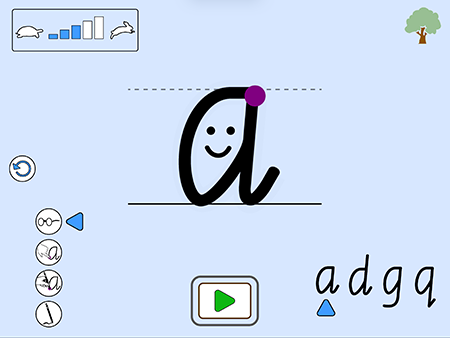
Tracing Practice Modes
Letter FUNdamentals II
Basic Italic Capitals game
For ages 7 and up
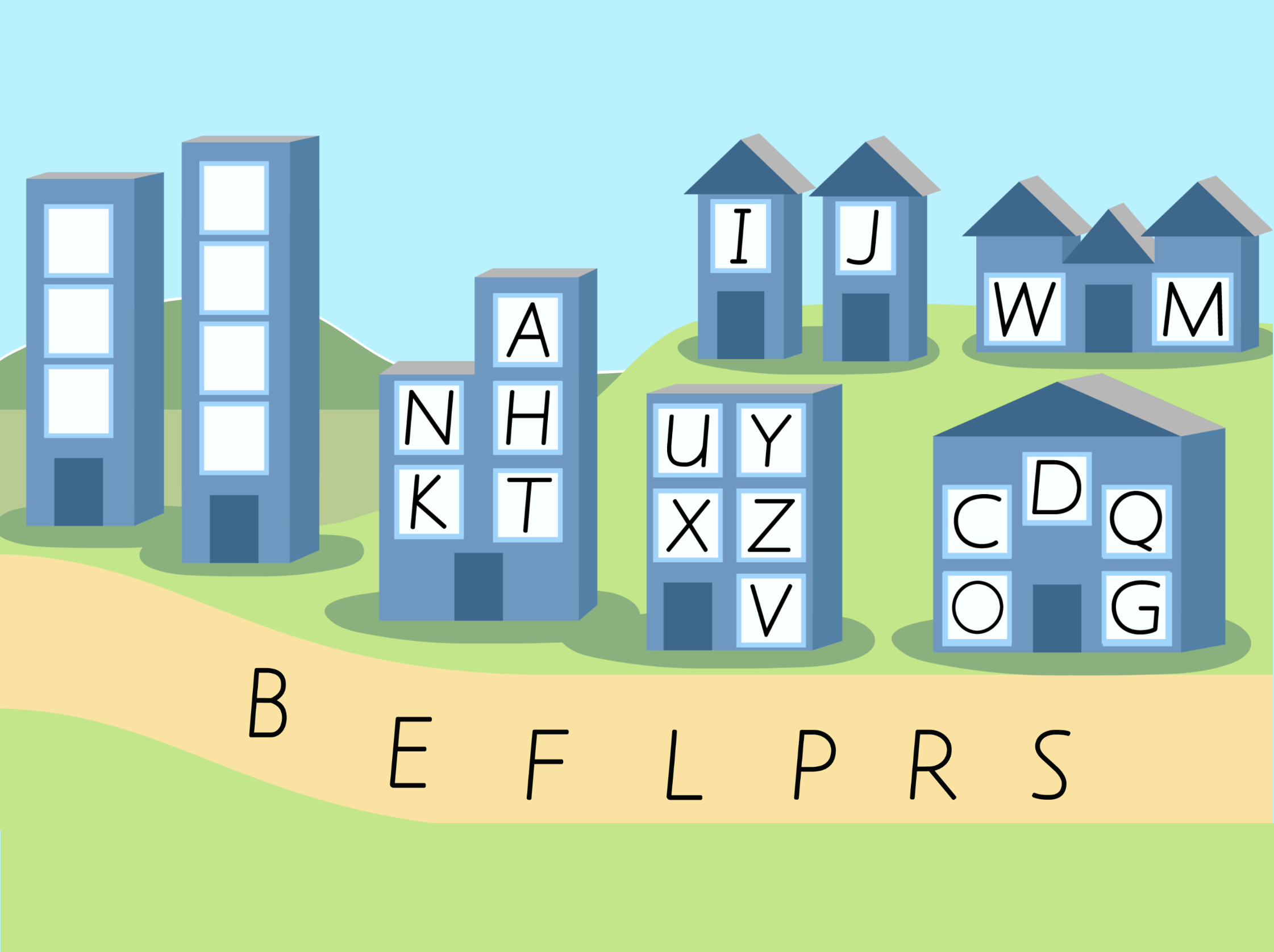
Capitals Families

Tracing Practice Modes
Letter FUNdamentals II
Basic Italic Capitals game
For ages 7 and up
You can also practice letters in your web browser with the Letter Tracing web app!
(Requires user registration.)
Want a full-year handwriting curriculum?
Learn more about the Getty-Dubay Italic Handwriting Series for K-6
available as physical workbooks or an app for tablet and stylus.
Tip: If possible, use a stylus. (This is better for training the hand & eye.) Using a finger with a touch screen or track pad is the next best option. The App can also be used with a mouse, if a stylus or touch device are not available.